Pastor Guy’s sermons are available via iTunes or your favorite podcasting software. That means you can dowload the latest messages directly to your iPod or MP3 player and listen wherever and whenever you want!
The easiest way to be sure not to miss a sermon is to use iTunes. When the application is launched, go to the iTunes Store, which is an option on the left hand side of the window. Once you are there, just click into the search field at the upper right corner of the window and enter “Barn Church Podcast” as your serch terms. This will load a page that has a list of podcasts that match your search criteria, and “Barn Church Podcast” should be the first option. Immediately under the name you should see “Guy Walker”. If that’s what you’re seeing, then you know you’ve found the genuine article.
You can click on the “Subscribe Free” button. This will configure your iTunes software to immediately look for any newly uploaded sermons automatically. iTunes will prompt you to confirm you want to subscribe, and if you click yes, a new item will be listed under “Podcasts” on the left hand side of the iTunes window. Every time you launch iTunes, it will check for you to find a new sermon. If it finds a new one, a number will appear to the right of the “Podcast” icon. This number reflects the number of new sermons available for you to download. If you click on “Podcasts” and tell the program to download the new items, when it is finished downloading, you can listen the sermon immediately on your computer, download to you iPod or iPhone, or burn it to a CD. Once you have subscribed to our podcast, iTunes will check for new sermons indefinitely. You will not have to resubscribe again.
iTunes will also give you the option to share the podcast with friends and family. On the page that resulted from the search for “Barn Church Podcast” in the iTunes store, immediately to the right of the “Subscribe Free” button, is a smaller button with a downward pointing arrow. Click on that and you have the options to “Tell a Friend,” “Copy the Link,” “Share on Facebook,” or “Share on Twitter.”